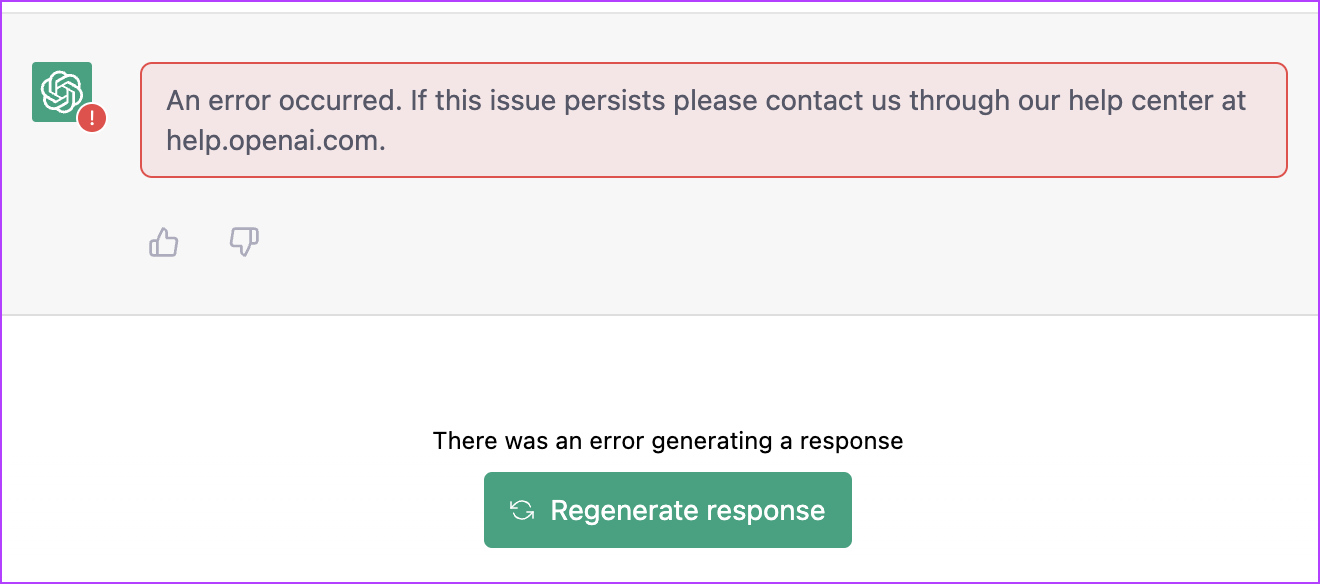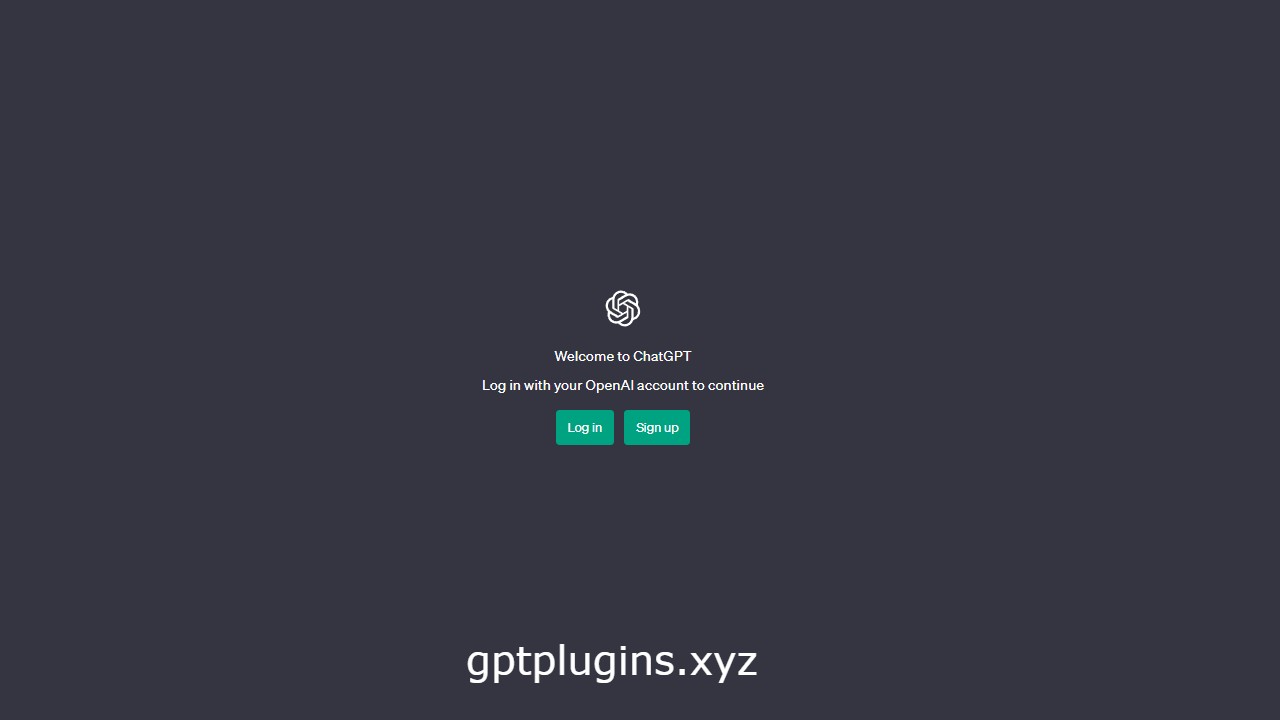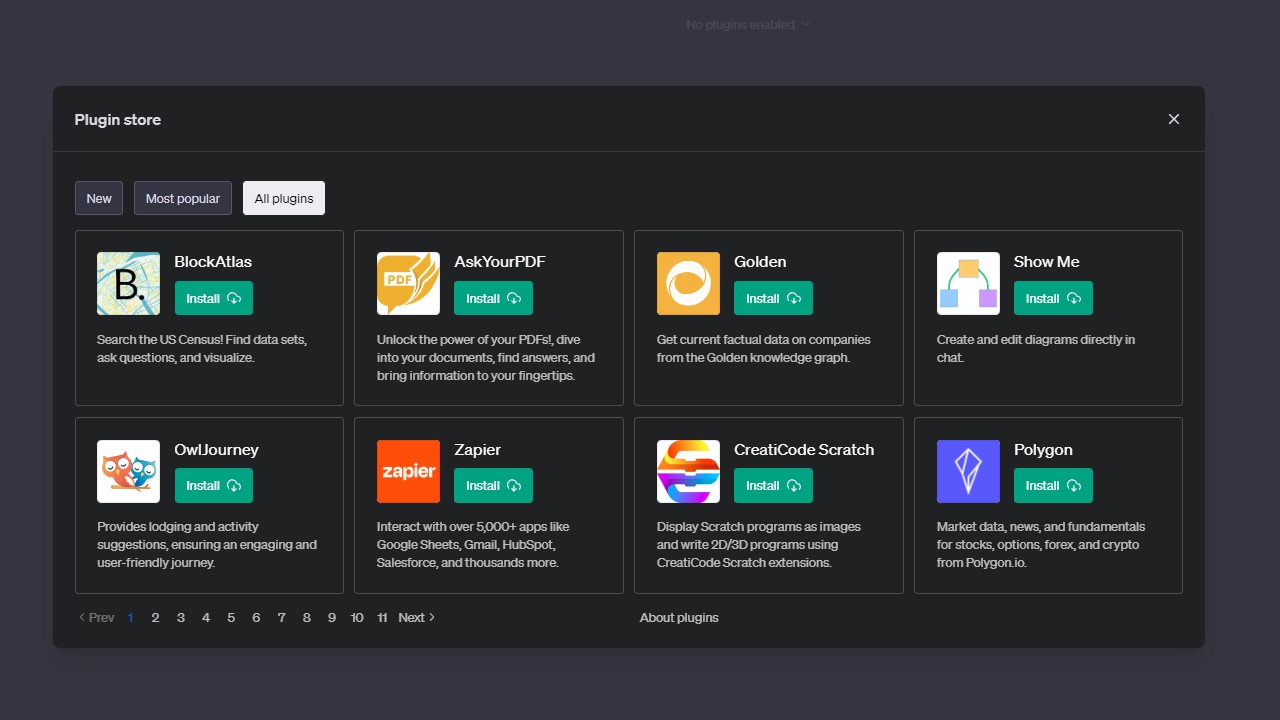I have been using Dall-E since its initial release by OpenAI; however, it didn’t become my go-to AI image generator until the third version was released. I’m trying to push the limits of Dall-E by crafting unique and detailed prompts, and the results are incredibly mind-blowing. However, there’s a resolution issue with Dall-E, just like with other AI art image generators: it’s limited to 1024×1024 pixels.
Now, you might be wondering why anyone would need a higher resolution when 1024×1024 pixels should suffice for most online uses. In my case, it was for printing. I wanted to create a tote bag for my wife using the Dall-E image I generated, and guess what I was told? The resolution is too low for a quality print. So, I needed to upscale my Dall-E image by 2x, or even 3-4x. As a result, I did what you might be doing right now – Googled ways to increase the resolution of my Dall-E image.
As a result, I found a couple of software and online services. I tried some of them for you and discovered the best one that fulfills my needs: Dall-E Resolution.
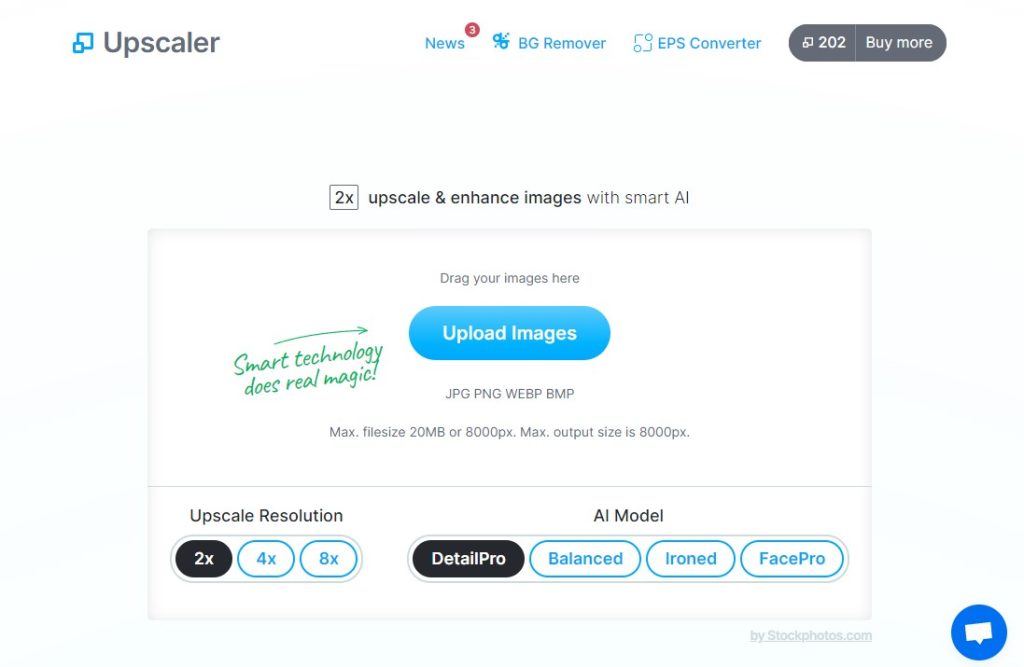
As I stated in the beginning, this image enhancing tool is not limited to Dall-E images. You can increase the size of Midjourney, Stable Diffusion, or even your regular Instagram photos or family photos taken in the 90s up to 8000px.
Let’s see how it works:
So I asked Dall-E to create an 8-bit image of the Golden Gate Bridge, and here are the results:
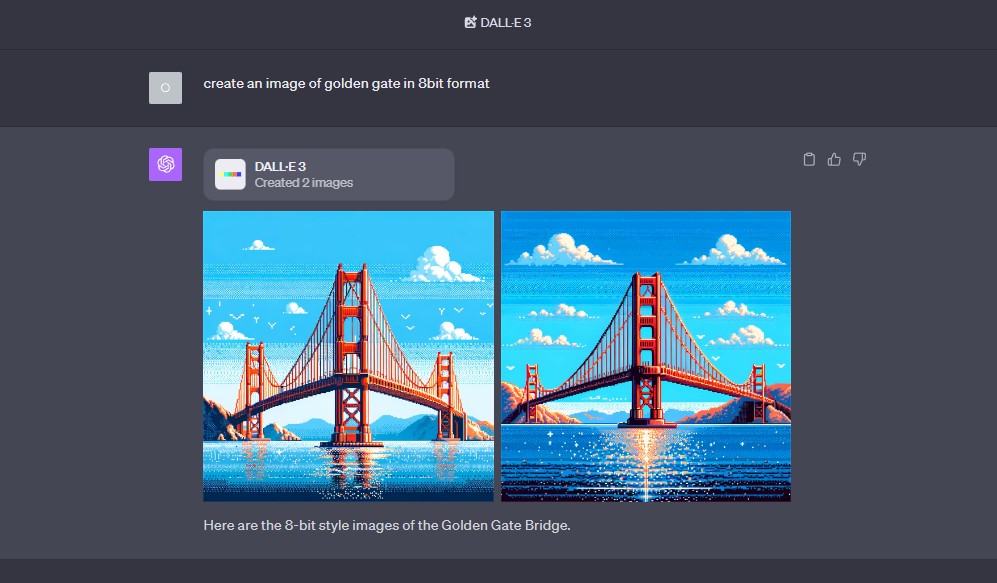
Dall-E generated this image, which is again 1024×1024 pixels.
I uploaded the image to Dall-E Resolution, and here’s the result in 8000×800 pixels.
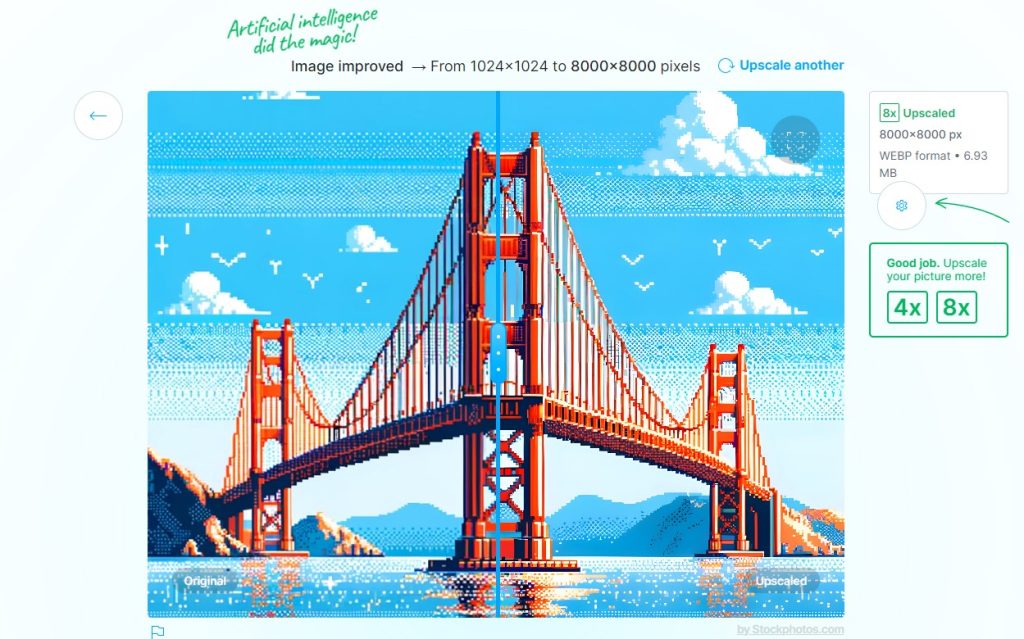
Dall-E Resolution offers a free trial with a 2x scaling option and limited uploads, but if you need to scale your images to 4x or 8x, you’ll need to buy credits, which are quite budget-friendly.
I hope you found this tutorial helpful! I’d love to hear why you might need to use Upscaler in the comments!