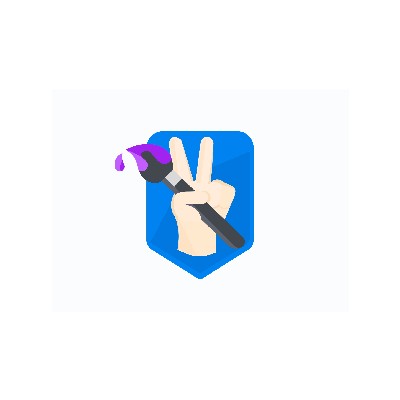Understanding the privacy measures in place for OpenAI’s ChatGPT is essential for ensuring the safety and confidentiality of user conversations. This article will outline the privacy policies and mechanisms surrounding ChatGPT conversations, focusing on the visibility of chat history, the accessibility of chat history, and how to enhance privacy in your interactions with the AI.
Visibility of Chat History
One of the foremost concerns users may have about interacting with ChatGPT is whether their chat history is visible to others. The short answer is no, as a general rule, your conversations with ChatGPT are not visible to other users. However, it’s important to understand how data is handled by OpenAI.
Until recently, ChatGPT saved users’ conversations for training purposes to enhance the AI’s capabilities. As of a recent update, OpenAI has introduced a feature equivalent to an incognito mode, allowing users to disable the saving of chat history. When this setting is toggled off, chats will be deleted from OpenAI’s systems after 30 days.
While this provides an added layer of privacy, it’s worth noting that when chat history is disabled, new conversations will still be retained for a period of 30 days and may be reviewed by OpenAI if necessary to monitor for abuse, before being permanently deleted.
Furthermore, OpenAI is developing a new ChatGPT Business subscription for professionals and enterprises seeking more control over their data. With this subscription, end users’ data won’t be used to train OpenAI models by default.
Accessibility of Chat History
A related concern is the accessibility of chat history, specifically whether it’s possible for a third party to access past conversations. As a rule, your ChatGPT conversations are not publicly accessible. However, there are instances where parts of your chat history can be shared or accessed by others, specifically through shared links.
Shared links are a feature of ChatGPT that allow users to share a snapshot of their conversation up to a certain point. Once a shared link is created, it will not include any future messages added to the conversation after the link was generated. If the original conversation is deleted, the shared link will also be deleted. However, those who have received the shared link can import the conversation into their own chat history, and the content will remain accessible from their chat history even if the original conversation is deleted. If a user deletes their account, all of their shared links will also be deleted and will no longer be accessible or viewable by anyone.
Shared links are not designed to show up in public search results on the internet, and they are not indexed by search engines. They are intended for direct sharing between individuals. However, anyone with the link can view the shared content. At present, there are no granular permissions for shared links, which means that anyone who has access to a shared link can view and continue the linked conversation. Thus, it’s advisable not to share any sensitive content via shared links.
Enhancing Privacy in ChatGPT
For users looking to enhance their privacy when using ChatGPT, there are a few options. As previously mentioned, OpenAI has introduced the ability to disable chat history in ChatGPT. This can be found in ChatGPT’s settings and can be changed at any time. When this setting is off, the share button is disabled for conversations.
In addition, OpenAI has provided users with the ability to delete shared links. You can click the trashcan icon on the conversation itself to delete a single chat, or you can
open the shared link modal, click the three dots, and then click “Delete link.” This will delete the shared link. There is also a history panel accessible via the settings modal that allows you to view all links and delete them individually or all at once.
In conclusion, OpenAI has taken considerable measures to ensure the privacy of ChatGPT conversations, including the option to disable chat history and strict control over shared links. However, users should be mindful of the information they share with the AI and ensure that they take advantage of the provided tools to manage their data and maintain their privacy.