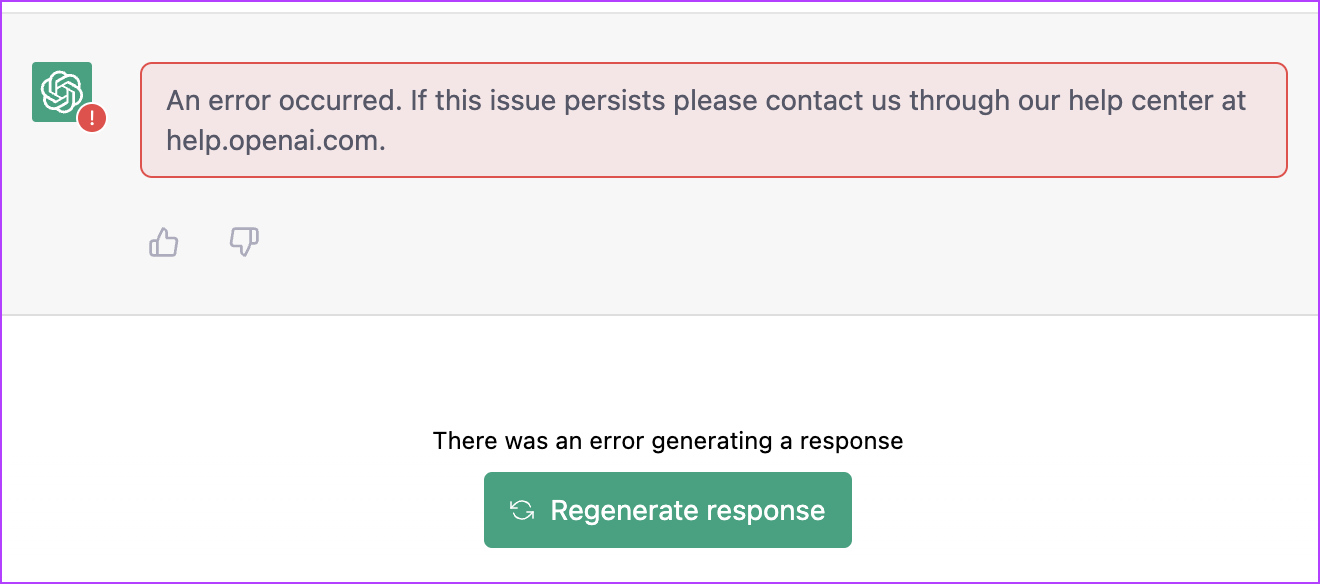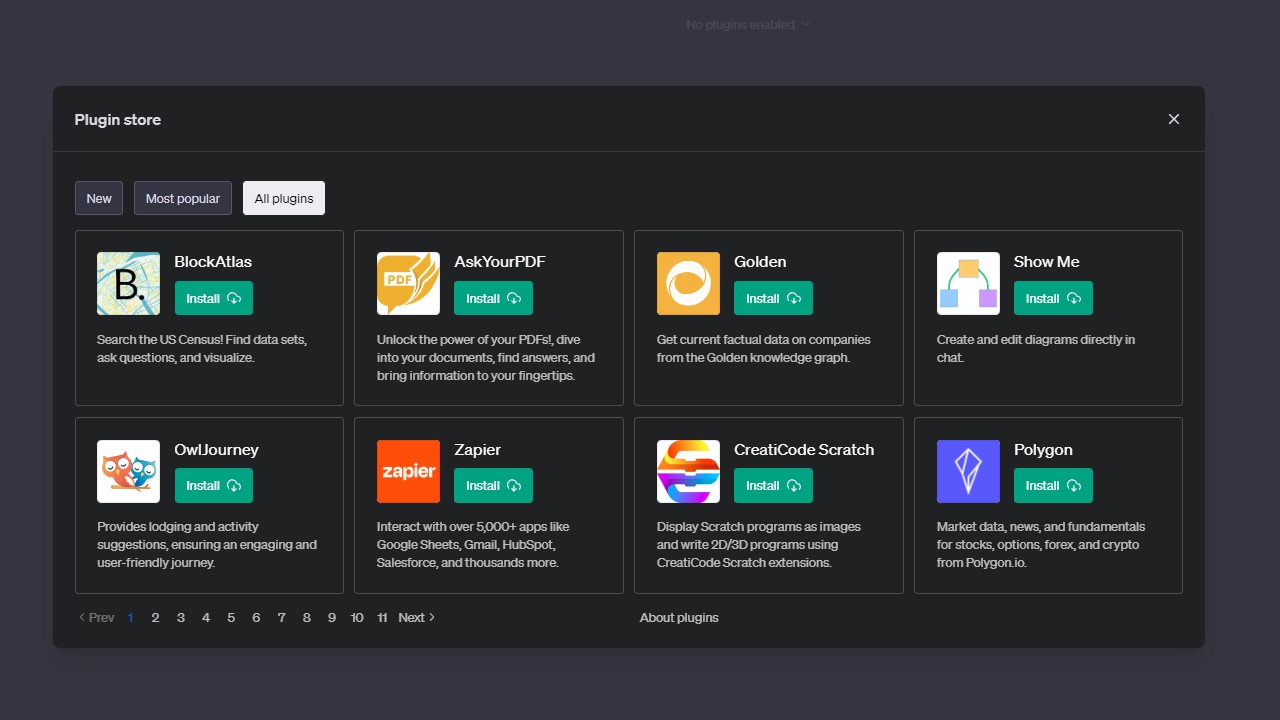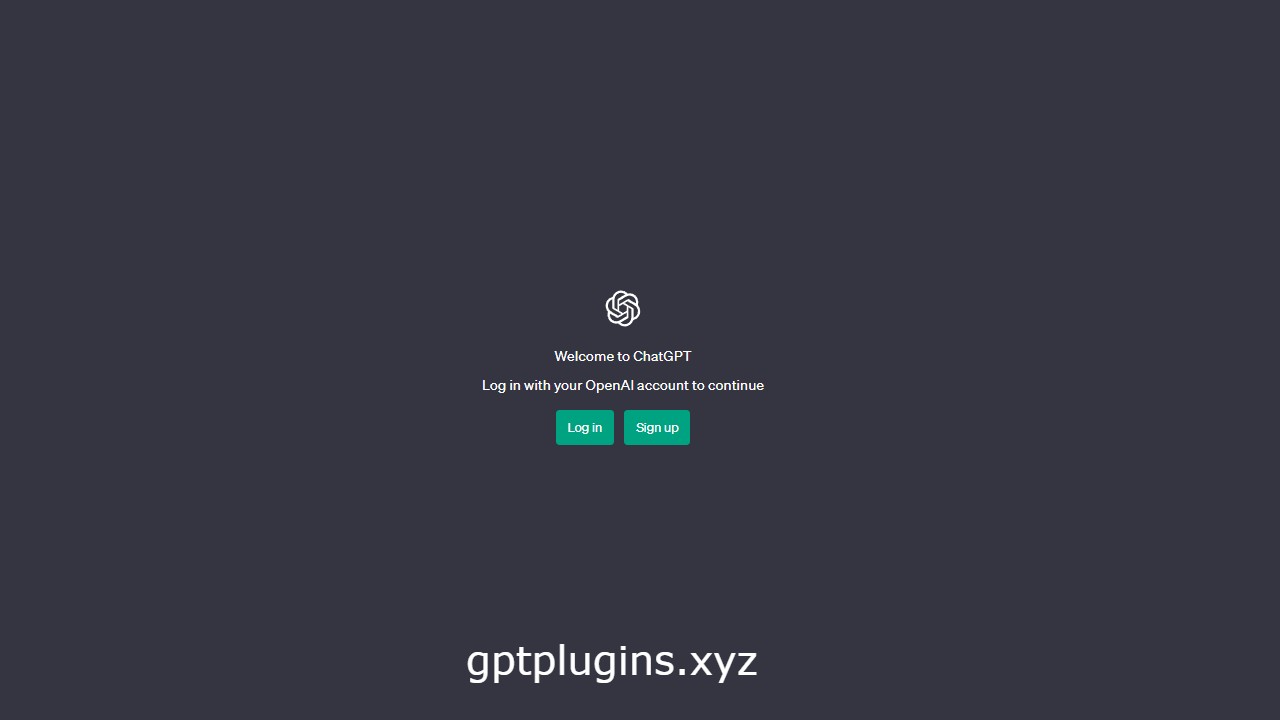In the realm of AI chatter, there’s one roadblock that can cause a bit of a frustration: the notorious “chat gpt failed to get service status” error. It’s like a speed bump on your smooth conversational highway, leaving you scratching your head in bewilderment. But don’t hit the panic button just yet! We’ve put together a user-friendly guide to help you decipher this perplexing situation, offering practical solutions for effortless and continuous dialogues with your preferred AI chat partners. So, are you ready to troubleshoot like a pro? Let’s get started!
Interpreting the Error Message: Understanding the Likely Suspects
In the world of tech glitches, error messages often serve as cryptic clues pointing to underlying issues. Unraveling this error message can seem like a brain teaser, but let’s break down the probable culprits:
- Server Side Story: Regular maintenance or updates to the server could temporarily put it out of commission, or an influx of eager users (like the swarm after the launch of GPT-4) might momentarily overtax the system.
- Web of Connectivity: Your own internet connection might be throwing a spanner in the works. To confirm this, check if other websites load smoothly. If they do, the issue may be confined to this particular connection.
- The Login Puzzle: Incorrect or outdated login credentials can obstruct access to ChatGPT, turning the normally smooth process into an impasse.
- Network Complexity: Extra detailed requests, particularly ones calling for extensive responses or intricate code solutions, could cause the system to stumble.
Craving an instant status update on ChatGPT’s health? No problem! Navigate your way to status.openai.com, scroll down to the chat.openai.com section, and if “Operational” is highlighted, it should be smooth sailing!
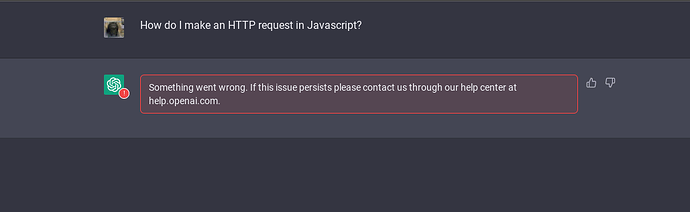
Bug Extermination: Your User-friendly Guide to Troubleshooting
If you find yourself locked in a staring contest with that exasperating error message, it’s time to switch gears and step into troubleshooting mode. Here’s your foolproof checklist:
- Refresh and Revive: Often, a simple refresh is all it takes to shoo away the bug. An unstable or intermittent connection might be the root of the problem.
- Browser Detox: Time for some digital spring cleaning! Clear your web browser’s cache and cookies. Yes, it might lead to a slightly slower browsing experience for a while, but it has the potential to sweep away the issue.
- Status Check-In: Keep a tab open for the status page. This is your go-to source for updates on any widespread system outages. If there’s no information there yet, remember – patience is a virtue. The update is likely on its way.
- Browser Swap: If you’ve tried everything else, it might be time to try out another browser. In some rare cases, ChatGPT and your usual browser might not be seeing eye to eye.
- Summoning ChatGPT Support: If the problem persists and you feel like you’re hitting a brick wall, don’t hesitate to reach out to ChatGPT support. They can provide assistance with more complex or obscure issues that may be causing the hiccup.
- Device Switcharoo: This one might seem like reaching for straws, but it’s worth a shot. If you’ve been wrestling with the error on one device, it might be an issue specific to that device. So, try changing your device and see if that helps.
And if after all these steps, the error still stands its ground, then it’s time to kick back and play the waiting game. While it’s not the most exciting resolution, sometimes it’s the only one. Rest assured, the team of tech wizards behind ChatGPT are likely already on the case, working tirelessly to smooth out any snags. In the meantime, hang in there and know that your seamless AI conversation experience will soon be back on track!